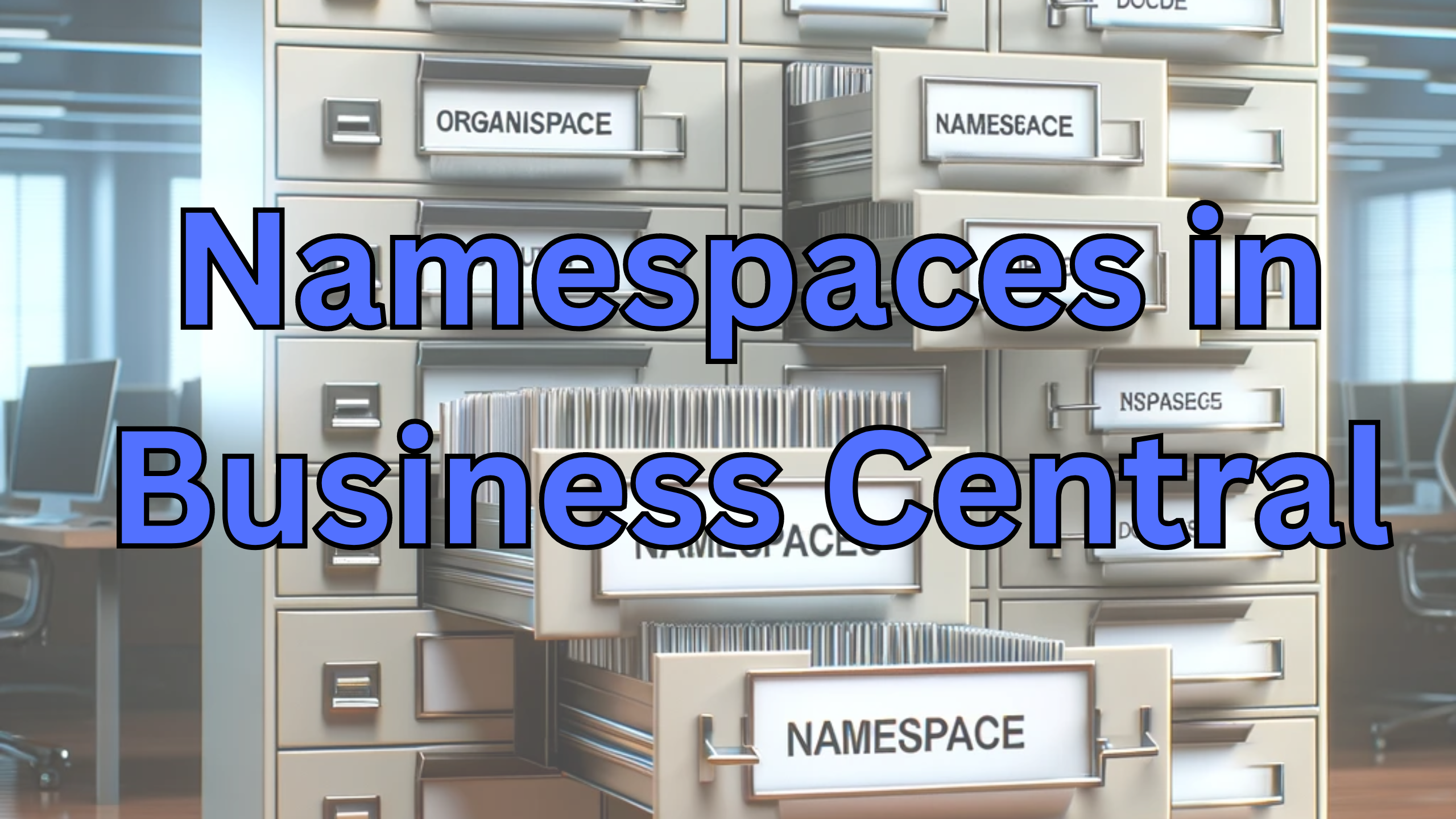The much-anticipated feature of namespaces in AL development for Business Central has finally arrived. In this post, we will delve into what namespaces are and explore their significance. Why should we pay attention to this new development? Let’s find out together.
Namespaces serve as a method for organizing our code into distinct modules, greatly simplifying the maintenance and extension of functionality. One significant advantage of using namespaces is their ability to resolve the need for prefixing our custom objects. With namespaces acting as our unique identity, this not only eliminates the redundancy of prefixes but also addresses the issue of object naming conflicts. For instance, in scenarios where we wished to introduce a new object—be it an Item Card or an Item Table—we previously had to ensure its name was unique to avoid confusion with the standard version or another custom iteration. Now, by incorporating our Item objects into our specific namespace, users who opt for our namespace can be confident they’re utilizing our version of the object, thereby eliminating any ambiguity.
Implementing namespaces in Business Central is remarkably straightforward, requiring the addition of just a single line to our objects. This line starts with the keyword namespace followed by a structured name. A practical approach to naming these namespaces follows the pattern {publisher}.{module}.{submodule}. For example, if we examine Microsoft’s namespace for the Item table, it is structured as Microsoft.Inventory.Item;. This convention facilitates a clear and organized method for naming namespaces, ensuring easy identification and categorization of objects within Business Central.
To implement a namespace for our own projects, we can create a table—let’s say, an Item table—and incorporate it into our custom namespace by following the structured naming convention. For example, if we want to place our Item table within a specific namespace reflecting our organization or project name, we could name it Fredborg.Custom.Item. This approach not only establishes our Item table as part of our uniquely defined namespace but also ensures that it is distinctly separated from other versions, including the standard version provided by Microsoft or those developed by other parties. This clarity and distinction are crucial for maintaining clean, organized, and easily navigable code within Business Central AL development.
namespace Fredborg.Custom.Item;
table 50100 Item
{
Caption = 'Item';
DataClassification = ToBeClassified;
fields
{
field(1; "No."; Code[20])
{
Caption = 'No.';
DataClassification = CustomerContent;
}
field(2; Description; Text[250])
{
Caption = 'Description';
DataClassification = CustomerContent;
}
field(3; "Link to Std Item"; Code[20])
{
Caption = 'Link to Std Item';
DataClassification = CustomerContent;
}
}
keys
{
key(PK; "No.")
{
Clustered = true;
}
}
}
By incorporating a namespace, we’re empowered to create new objects bearing the same name as standard objects within Business Central. For instance, in my table named “Item” under the namespace Fredborg.Custom.Item, I’ve added a field titled “Link to Std Item” intended to establish a relationship with the standard Item table. However, specifying TableRelation = Item; would, by default, create a link to my custom Item table rather than the intended standard Item table. As of the time of writing this post, a method to directly enforce the use of the standard Item table in this context hasn’t been identified. Thanks to Matthias Rabus I have been made aware that you indeed can reference a namespace on a table relation like so Microsoft.Inventory.Item.Item."No."
Nevertheless, the flexibility namespaces offer is still quite beneficial. To further illustrate their utility, let’s consider the addition of a new field in our table that links to the Customer table. Since the Customer table doesn’t fall within our custom namespace, we need to explicitly specify which version of the Customer table we wish to link to. This is achieved by adding a using directive at the beginning of our object definition: using Microsoft.Sales.Customer;. This directive clarifies that we intend to link to the Customer table from the standard Microsoft namespace, thereby avoiding any potential confusion with similarly named tables within our or others’ custom namespaces.
namespace Fredborg.Custom.Item;
using Microsoft.Sales.Customer;
table 50100 Item
{
Caption = 'Item';
DataClassification = ToBeClassified;
fields
{
field(1; "No."; Code[20])
{
Caption = 'No.';
DataClassification = CustomerContent;
}
field(2; Description; Text[250])
{
Caption = 'Description';
DataClassification = CustomerContent;
}
field(3; "Link to Std Item"; Code[20])
{
Caption = 'Link to Std Item';
DataClassification = CustomerContent;
TableRelation = Item;
}
field(4; "Customer Link"; Code[20])
{
Caption = 'Customer Link';
DataClassification = CustomerContent;
TableRelation = Customer;
}
}
keys
{
key(PK; "No.")
{
Clustered = true;
}
}
}As we’ve explored, leveraging objects from different namespaces in Business Central is feasible by adding a using statement to our objects, which enables us to cleanly integrate external components from other namespaces into our code. However, there’s another method to achieve this integration, offering direct and explicit reference to an object outside our namespace: using the complete path to the object.
For instance, if we wish to incorporate functionality in the insert trigger of our table that involves creating sales lines, we can directly specify the path to the Sales Line table in our code. This is done by referencing Microsoft.Sales.Document."Sales Line", where Microsoft.Sales.Document is the namespace and "Sales Line" is the object we’re interested in. This method of direct referencing is particularly useful for instances where clarity and specificity are paramount, ensuring that our code precisely interacts with the intended components from external namespaces without ambiguity.
trigger OnInsert()
var
SalesHeader: Record Microsoft.Sales.Document."Sales Header";
SalesLine: Record Microsoft.Sales.Document."Sales Line";
begin
SalesHeader.FindFirst();
SalesLine."Document No." := SalesHeader."No.";
SalesLine.Type := SalesLine.Type::Item;
SalesLine."No." := Rec."No.";
SalesLine.Insert();
end;Indeed, the example provided serves as a simplified illustration to convey the concept, but it effectively highlights the versatility of namespace usage in Business Central AL development. It’s important to note that while directly specifying the complete path to an object (e.g., Microsoft.Sales.Document."Sales Line") is a valid approach for accessing external objects, the using method generally offers superior readability and manageability in code. Utilizing the using statement to explicitly declare dependencies at the beginning of an object not only makes the code cleaner but also easier to understand at a glance. Therefore, it’s recommended to prefer the using method whenever possible to maintain a more readable and maintainable codebase in Business Central development.
To wrap up, namespaces in Business Central AL development play a pivotal role in structuring code in a manner that enhances modularity and maintainability. By organizing code into namespaces, developers can achieve a higher degree of clarity and organization, making the codebase not only easier to navigate but also more secure. With namespaces, you ensure that code accesses only the objects it needs, significantly reducing the risk of inadvertently interacting with objects outside the intended scope. This focus on relevant objects fosters a development environment where code is both efficient and less prone to errors, underlining the importance of namespaces in modern AL development practices.