Given the long release cycle especially when it comes to Business Central Cloud, something as “simple” as report layouts can take forever, the reason for this can be that report layouts are in many cases still expected to be the developers responsibility, which means that the consultant might be on the customer site, where the customer tells the consultant that they want something changed to the layout, the consultant then takes notes and gives it to the developer, who tries to fix it, and then the customers tests it and it all starts all over.
Now back in the day with classic reports, it was not uncommon that the consultant themselves or even the customers made their own layout changes, well this is what I would like to try to get back to, because I see no reason why it should only be the developer who can do layout changes.
So let us get started, the first thing we need is to download and install SQL Report Builder which you can find here Download Microsoft® Report Builder from Official Microsoft Download Center once this installed you are ready to start editing RLD files.
💡 You might hear people talking about RDLC and not RDL, the difference between these two file types is that you need Visual Studio to edit RDLC files, should you get a RDLC file you must install Visual Studio which you can download here Visual Studio Community 2019 – Free IDE and Developer Tools (microsoft.com)
Now it is time to head over to Business Central, here you must find the page called: custom report layouts
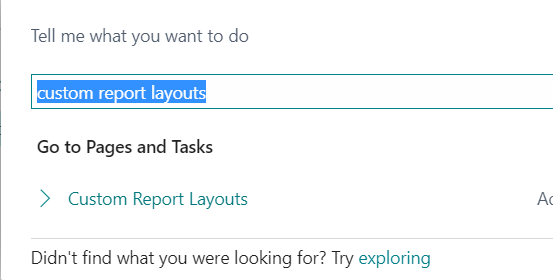
On this page you have the ability to create as many report layouts as you need based upon the dataset of an existing report, this means you can not add new data to a dataset. Let us try to create a new layout for our Sales Invoice
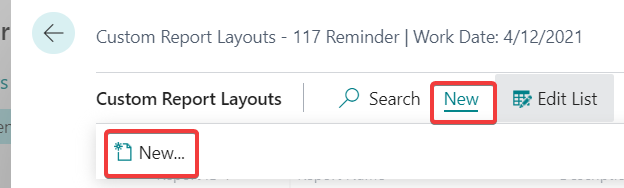
Choose report 1306 and RDLC Layout.
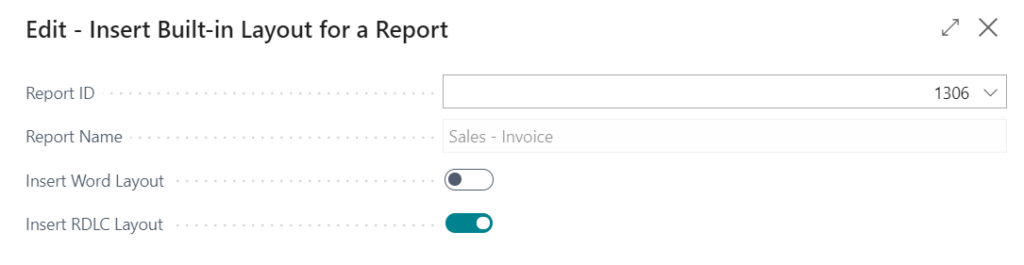
This will generate a new line similar to the one below:
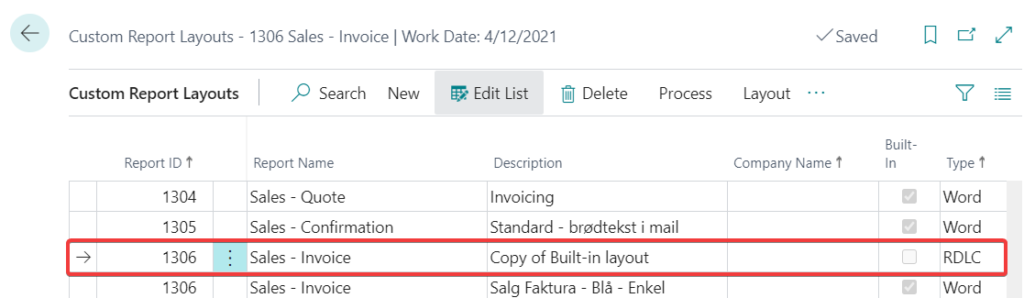
Next choose Layout and export
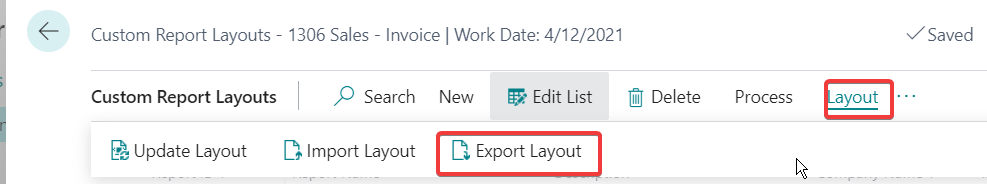
This will download a RDL file which you can open in SQL Report Builder. You can then edit this file and import the layout with the import layout.
💡 Check video below on how to do simple edits in the report builder.
Once the layout has been imported, you must go to Repport Layout Selection:
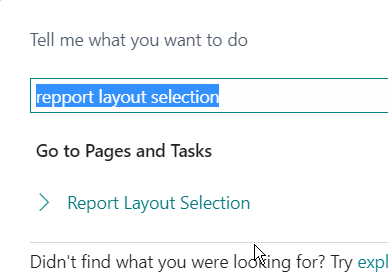
And find you report and choose your custom layout:
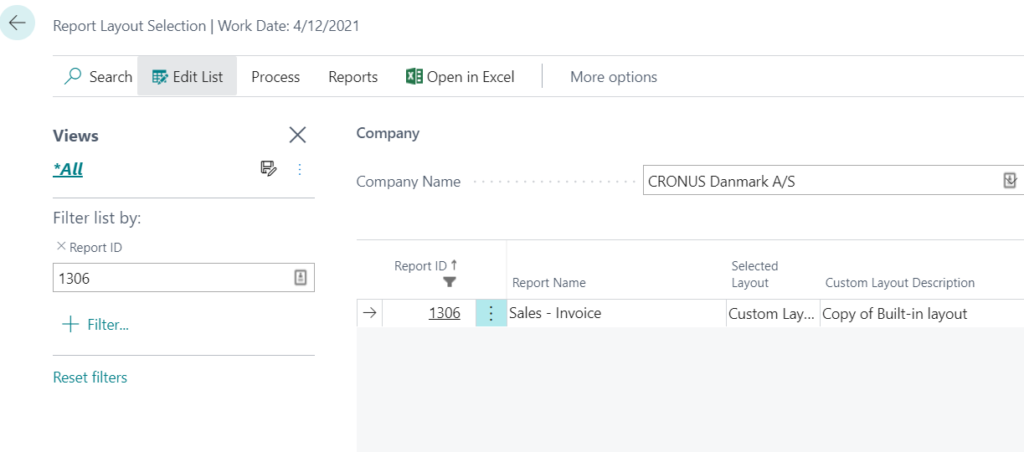
And that is all there is to editing RDL layouts, now please check the video below where I will try to go a little bit more in depth on the process, and until next time stay safe 😷💉
